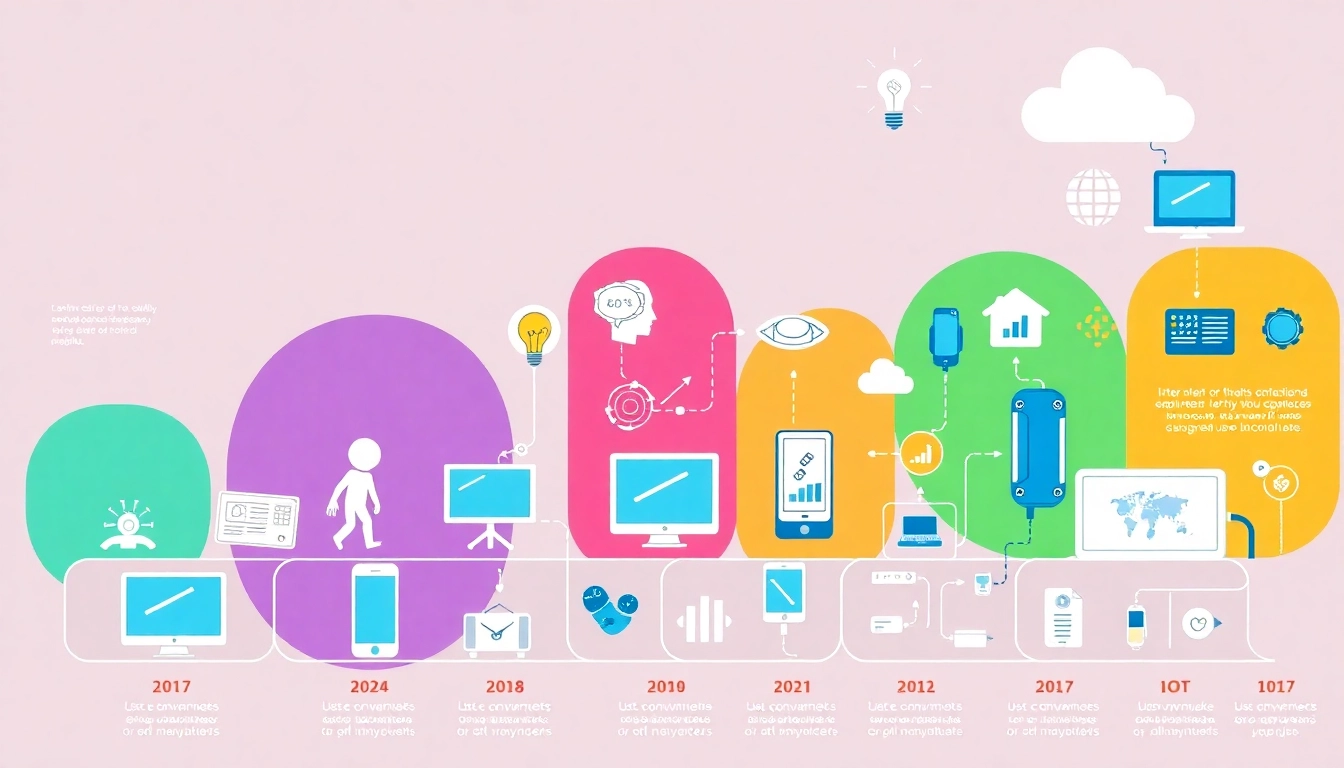Introduction to Trading View and Its Key Features
In the fast-paced world of financial markets, traders and investors demand powerful tools that enable precise analysis and informed decision-making. Trading View has emerged as a leading platform, revolutionizing how individuals track, analyze, and participate in global markets. Its user-friendly interface combined with advanced charting capabilities and social integration makes it an indispensable resource for traders at all experience levels.
Unlike traditional charting software, Trading View not only provides comprehensive real-time data but also foster a community-driven environment where traders share ideas, strategies, and insights. This integration of social networking with technical analysis creates a dynamic ecosystem that accelerates learning and enhances trading precision. Its widespread adoption across the trading community stems from its versatility, accessibility, and rich feature set.
Core Features: Charts, Indicators, and Social Trading
Advanced Charting and Visualization
At the heart of Trading View is its state-of-the-art charting engine that offers an extensive range of visual tools. Users can access customizable, interactive charts supporting multiple timeframes—from seconds to monthly views—allowing for a granular analysis of price movements. The platform’s intuitive drag-and-drop interface simplifies the process of tracking price trends, support/resistance levels, and breakout points.
Additionally, Trading View supports a wide array of chart types, including candlestick, line, bar, and Heikin Ashi charts, catering to various analytical preferences. Users can also overlay multiple charts, facilitating comparative analysis of different assets or indices simultaneously.
Technical Indicators and Drawing Tools
To aid in market prediction, Trading View hosts hundreds of technical indicators—ranging from moving averages and RSI to Bollinger Bands and Fibonacci retracements. Users can combine multiple indicators within a single chart to develop layered strategies. Furthermore, the platform’s comprehensive drawing tools—such as trendlines, Fibonacci fans, and geometric shapes—allow traders to pinpoint entry and exit points with precision.
Social Trading and Community Insights
Beyond individual analysis, Trading View’s social features stand out. Traders can publish their ideas, comment on others’ charts, and participate in groups focused on specific assets or trading styles. This collaborative environment fosters continuous learning, idea validation, and market consensus-building, particularly beneficial for novice traders seeking mentorship or peer support.
Getting Started with Trading View: Setup and Basic Navigation
Creating an Account and Accessing the Platform
Getting started is straightforward. Visit the Trading View website and sign up using an email address or social media accounts. The platform offers free accounts with essential features, as well as premium tiers that unlock advanced tools, additional alerts, and greater customization options. Once registered, users can access the platform via web browsers or download dedicated apps for desktop and mobile devices.
Understanding the Interface: Tools and Layout
The Trading View interface comprises several key components: the chart window, watchlists, a toolbar of drawing and analysis tools, and a social feed. The layout is highly customizable, allowing traders to arrange panels, toggle features, and save their preferred workspace. The chart window displays real-time price movements with options to overlay indicators, draw trendlines, and set alerts.
Customizing Watchlists and Chart Settings
Personalization is crucial for efficient trading. Users can create watchlists of assets most relevant to their strategies, with the ability to add, remove, or reorganize assets easily. Chart settings, including color schemes, grid lines, and scales, can be tailored to maximize visibility and reduce visual clutter, ensuring that traders can focus on critical data points.
Advanced Chart Analysis and Technical Indicators
Using Drawing Tools for Precise Analysis
Precision is vital in technical analysis. Trading View’s drawing tools support the marking of support and resistance zones, trend channels, and breakout points. For example, drawing trendlines correctly can reveal the trajectory of a trend, helping traders decide optimal entry and exit points. The platform also allows the setting of multiple drawing templates, which can be reused across different charts or saved for future reference.
Applying and Combining Technical Indicators
Strategic trading often involves multiple indicators working in tandem. For example, combining Moving Averages with RSI can confirm trend strength and identify overbought or oversold conditions. Trading View’s indicator menu provides a vast selection, and users can create custom indicators using Pine Script—a simple scripting language—allowing for tailored analysis approaches. Backtesting strategies with historical data further enhances trading confidence.
Setting Alerts and Automating Strategies
Automation is integral to modern trading. Trading View enables users to set alerts based on price levels, indicator crossovers, or drawing tools. Alerts can trigger notifications via SMS, email, or in-app messages. Advanced users may utilize Trading View’s webhook integration to connect with external trading bots or broker platforms, facilitating automated executions based on predefined criteria.
Optimizing Trading View for Trading and Investment Strategies
Implementing Popular Trading Techniques with Trading View
Trading View supports a broad spectrum of strategies such as swing trading, day trading, and trend following. For instance, swing traders can identify key support and resistance zones, while day traders might rely on intraday indicators like VWAP or Bollinger Bands. The platform’s flexibility ensures that traders can tailor their workspace to fit their approach, with real-time data feeding into their decision-making process.
Integrating Trading View with Broker Platforms
Seamless integration with brokers enhances execution speed and reduces slippage. Many brokers are compatible through Trading View’s platform, enabling direct trading from charts. This integration simplifies order placement, allowing traders to execute trades immediately after technical analysis verifies their signals, minimizing delays caused by switching between different platforms.
Monitoring and Managing Your Portfolio Effectively
Portfolio tracking is streamlined with customizable watchlists and alerts. Traders can set up dedicated dashboards to monitor ongoing positions, profit/loss metrics, and risk exposure in real-time. Combining these features with Trading View’s social sentiment analysis enables traders to adapt swiftly to market shifts and manage their portfolios proactively.
Community and Resources for Continuous Learning
Leveraging Trading View Social Features
The social aspect is a cornerstone of Trading View’s appeal. Users can publish trading ideas, follow seasoned analysts, and participate in chat groups. These features foster peer-to-peer learning and facilitate the validation of trading strategies. Observing real-market discussions helps traders stay aligned with current market sentiments and emerging trends.
Accessing Educational Content and Trading Ideas
Trading View’s platform hosts a wealth of educational materials, including tutorials, webinars, and detailed analysis from top traders. Many community members share detailed charts and explanations, providing practical insights into technical setups and market psychology. Regularly exploring these resources keeps traders informed and sharp.
Staying Updated with Market News and Trends
Real-time news feeds and economic calendars integrated into Trading View ensure that traders are aware of events influencing their assets. Timely updates on earnings reports, geopolitical developments, and macroeconomic indicators allow for quick adjustments in trading strategies, reducing surprises and enhancing decision accuracy.