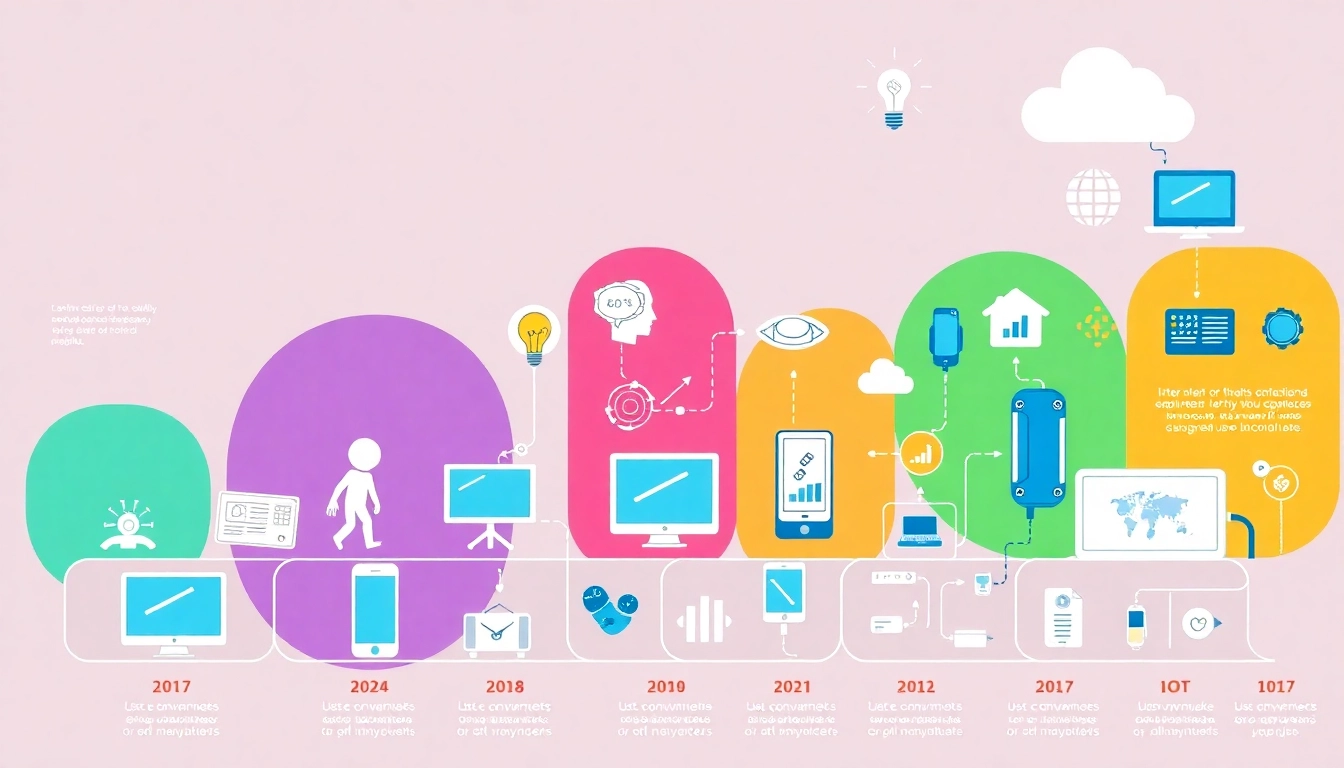Understanding the Fundamentals of Motion Design
Motion design, also known as motion graphic design, is a dynamic discipline that combines visual storytelling with animation techniques to create engaging multimedia experiences. It plays a vital role in how brands communicate ideas, captivate audiences, and differentiate themselves in an increasingly digital world. Whether it’s animated logos, explainer videos, or user interface transitions, mastering the principles of motion design is essential for aspiring designers aiming to make a significant impact. For those looking to develop their skills, exploring the core concepts of motion design can serve as a foundation for more advanced creative pursuits.
One of the first steps to mastering this craft involves understanding its fundamental principles, such as easing, timing, and spacing. These elements govern how objects move and interact, making animations appear more natural and appealing. To delve deeper, consider visiting motion design as a guiding compass to more comprehensive learning resources and industry insights.
Principles of Motion Design: Easing, Timing, and Spacing
At the heart of compelling motion design are principles rooted in physics and psychology. Easing refers to how motion accelerates or decelerates, imitating real-world dynamics and providing a sense of weight and gravity. Proper timing determines how long an animation lasts, influencing its clarity and emotional impact. Spacing involves the distance between keyframes, affecting the smoothness or abruptness of movement.
Developing an intuitive sense of easing can transform stiff, mechanical animations into lively and engaging sequences. For example, a bouncing ball animation benefits from easing to simulate natural rebound effects. Understanding timing helps communicate intent—fast movements suggest urgency, while slower transitions evoke calmness. Spacing ensures fluid motion, avoiding jarring or unnatural movements.
Advanced software tools like Adobe After Effects or Cinema 4D support precise control over these principles through keyframing and graph editors. Consistent practice and studying real-world motion, such as watchable animations or sports footage, can help embedded these concepts into your workflow.
Key Elements: Composition, Motion Paths, and Visual Hierarchy
Effective motion design hinges on well-thought-out composition, clear motion paths, and strong visual hierarchy. Composition involves arranging visual elements to guide viewers’ attention naturally. Movement along carefully planned motion paths ensures animations convey narrative flow seamlessly, like leading an eye from a logo to accompanying text.
Visual hierarchy prioritizes the elements within the scene, whether highlighting a call-to-action or emphasizing brand identity. Techniques such as contrast, size, and motion emphasis (like scaling or bouncing effects) direct focus where necessary. Video examples such as animated infographics demonstrate the power of these principles, making complex data accessible and engaging.
Integrating thoughtful design with animated motion creates a cohesive storytelling experience that resonates with viewers, boosting engagement and message clarity.
Essential Tools and Software for Beginners
Getting started in motion design requires familiarizing oneself with industry-standard tools that enable creative flexibility. Adobe After Effects remains a popular choice for 2D animation and compositing, offering a robust environment for creating professional-quality animations. Alongside, software like Cinema 4D allows for 3D integration, enriching visual storytelling possibilities.
For beginners, user-friendly alternatives such as SVGator or Blender can provide accessible entry points. SVGator specializes in creating animated SVG graphics for web, while Blender offers a free and open-source platform capable of advanced 3D motion design.
Complementary tools like Adobe Illustrator or Photoshop assist in crafting assets that will be animated, ensuring a smooth workflow from static designs to motion graphics. Investing time in tutorials, such as those offered by Motion Design School, can accelerate learning and help build a solid skillset.
Advanced Techniques and Creative Applications
Integrating 3D Animation with Motion Graphics
Blending 3D elements with 2D motion graphics opens up a new dimension of creativity. Integrating software like Cinema 4D with After Effects allows designers to incorporate realistic 3D objects, depth, and lighting effects into their projects. This fusion enhances visual richness and creates more immersive experiences.
Case studies such as product unveil videos or cinematic title sequences demonstrate how 3D integration elevates storytelling. Practical techniques include camera tracking, shadow integration, and compositing, all aimed at maintaining visual coherence. For example, motion graphics with embedded 3D logos can dramatically enhance brand presence across digital platforms.
Storytelling Through Motion Design: Enhancing Narratives
One of the core strengths of motion design lies in its ability to tell stories visually. Crafting narratives through animated sequences involves synchronizing sounds, visuals, and pacing to evoke emotion and guide viewers through a logical progression.
Techniques such as kinetic typography, animated infographics, and character animation serve storytelling purposes, offering clarity and emotional impact. For brands, a well-executed explainer video can simplify complex messages, resulting in increased engagement and conversion.
Designers should adopt a narrative mindset, focusing on story arcs, character development, and visual cues to foster deeper connections with audiences.
Case Studies: Successful Motion Design Projects
Examining successful motion design projects reveals best practices and innovative approaches. Examples include Apple’s product launch animations, which blend sleek aesthetics with smooth motion, and educational platforms employing animated infographics for clarity.
For instance, a campaign combining vibrant color schemes, dynamic transitions, and clear messaging can significantly boost brand recall. Analyzing these projects helps aspiring designers understand how strategic motion design enhances storytelling, improves user experience, and builds brand loyalty.
Practical Strategies for Building a Career in Motion Design
Creating a Portfolio That Stands Out
Your portfolio is your gateway to attracting clients and employers. Focus on showcasing diverse projects that demonstrate technical skills, creativity, and storytelling ability. Highlighting case studies that detail your process from concept to final execution adds depth and professionalism.
Use platforms like Behance, Dribbble, or personal websites to present your work effectively. Incorporate behind-the-scenes footage and breakdowns to highlight your problem-solving skills and creative thinking.
Learning Resources: Courses, Tutorials, and Communities
Continuous learning is vital in this fast-evolving field. Platforms like Motion Design School, YouTube channels, and online courses provide valuable tutorials and workshops. Engaging with communities such as Reddit’s r/MotionDesign or LinkedIn groups exposes you to inspiration, feedback, and industry trends.
Joining design challenges and participating in collaborative projects enhances skill development, networking, and visibility within the industry.
Market Trends and Salary Expectations in Motion Design
As demand for motion design grows across advertising, entertainment, tech, and social media, career prospects are increasingly promising. According to industry reports, talented motion designers in the U.S. can expect competitive salaries, with experienced professionals earning significantly more, especially in specialized niches like 3D animation or UI/UX motion design.
Staying current with emerging technologies and aesthetic trends ensures relevance and higher earning potential. For example, familiarity with AI-assisted tools or immersive AR/VR applications positions designers at the forefront of innovation.
Innovations and Future Trends in Motion Design
Emerging Technologies: AI and Machine Learning
Artificial intelligence and machine learning are set to revolutionize motion design workflows. AI-powered tools can automate routine tasks such as masking, rotoscoping, or asset generation, freeing creators to focus on conceptualization and storytelling. For instance, AI-driven animation assist tools can suggest motion trajectories or optimize keyframes based on input data.
While these innovations streamline production, human creativity remains paramount. Designers who leverage AI as a creative partner can push boundaries and craft more complex, personalized experiences.
New Aesthetic Styles and Impact on Branding
Current trends point toward minimalism, bold color schemes, and experimental visual identities. These styles influence how brands engage with audiences, favoring sleek, memorable motion graphics that are adaptable across multiple platforms. Motion design is increasingly integrated into branding strategies, creating cohesive visual identities that animate products, logos, and digital interfaces seamlessly.
Adapting to Changing User Preferences and Platforms
With the rise of mobile-first and interactive media, motion designers must adapt to diverse formats, aspect ratios, and interaction paradigms. Responsive animations that work across devices or interactive motion graphics for websites and apps demand flexible design approaches. Keeping pace with evolving user preferences ensures that motion design remains effective and relevant.
Implementing Effective Motion Design Practices
Optimizing Workflow and Software Integration
Achieving efficiency in motion design necessitates a well-organized workflow. Utilizing project management tools like Adobe Creative Cloud’s libraries or collaboration platforms such as Slack and Frame.io streamlines communication. Integrating various software—e.g., importing assets from Illustrator into After Effects—reduces redundancy and accelerates production timelines.
Automation through scripting and presets can further optimize repetitive tasks, allowing designers to focus on creative problem-solving rather than technical bottlenecks.
Collaboration with Clients and Creative Teams
Effective communication and understanding client goals are critical for successful projects. Establishing clear briefs, providing regular updates, and incorporating feedback create a collaborative environment. Using storyboards and animatics helps visualize concepts before detailed production begins, saving time and aligning expectations.
Measuring Success: Analytics and Feedback
Post-project evaluation involves analyzing engagement metrics such as view counts, shares, or conversion rates. Collecting client and audience feedback helps refine techniques and identify areas for improvement. Embracing data-driven insights ensures motion design efforts translate into tangible results, whether in brand awareness or user engagement.